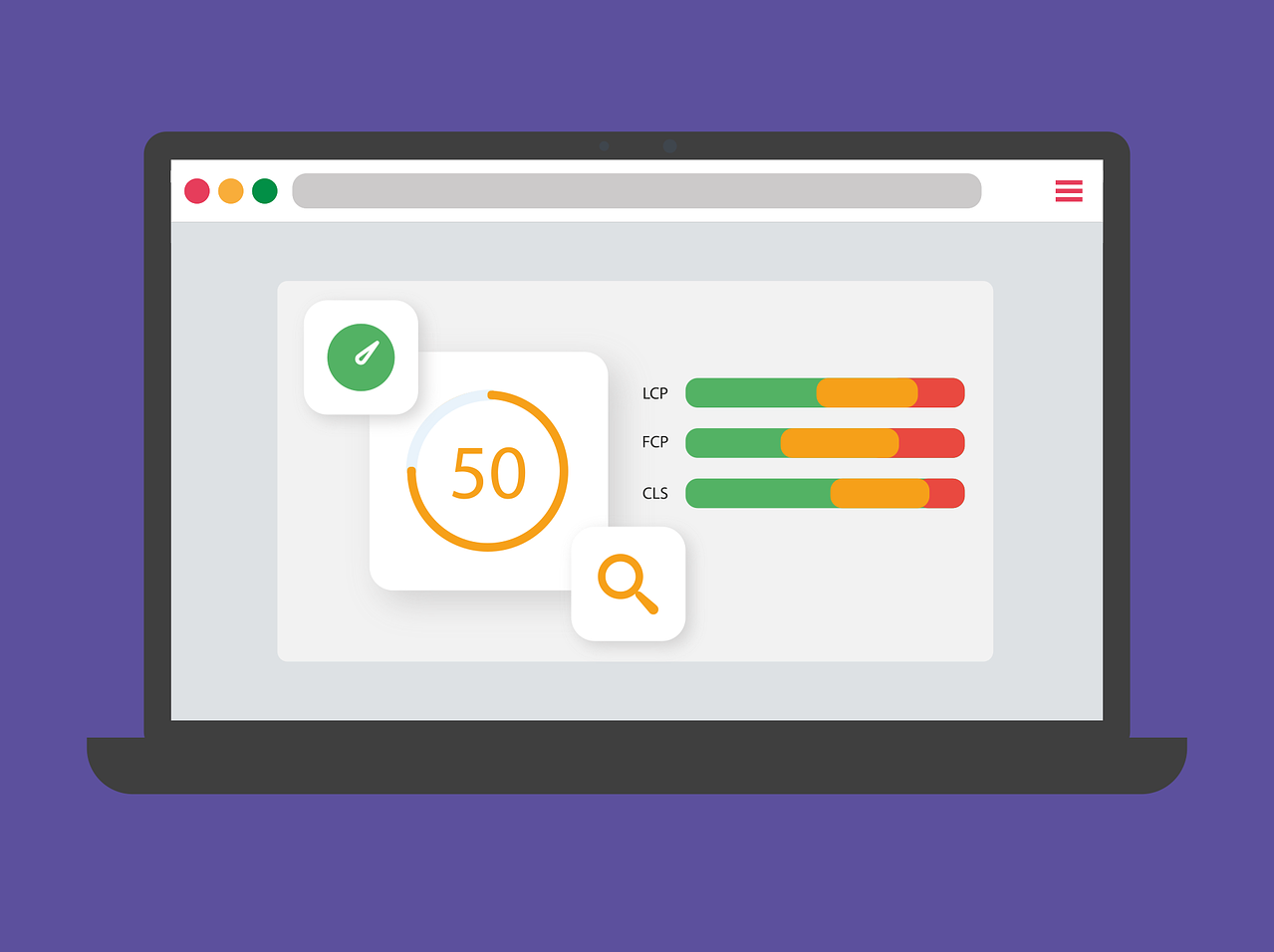Introduction
Google’s Core Web Vitals have become increasingly important ranking factors, emphasizing the significance of user experience and website performance in determining search engine rankings. These metrics focus on loading speed, interactivity, and visual stability, making it crucial for website owners to optimize their sites accordingly. This article will discuss the importance of Core Web Vitals and provide actionable tips for improving your website’s performance in each of these key areas.
Understanding Core Web Vitals
The Core Web Vitals comprise a collection of performance metrics utilized by Google to assess the level of user experience on a website. These metrics are segmented into three primary categories:
The Largest Contentful Paint (LCP) metric gauges a webpage’s loading speed by measuring the time it takes for the most sizeable content component (such as an image or block of text) to become visible on the screen. A desirable LCP score is less than 2.5 seconds.
First Input Delay (FID) measures a webpage’s interactivity by assessing the duration it takes for a user to interact with a page (such as clicking a link or button) after it begins loading. A desirable FID score is below 100 milliseconds.
Cumulative Layout Shift (CLS) evaluates a webpage’s visual stability by calculating the number of unexpected layout shifts that occur as the page loads. A desirable CLS score is under 0.1.
Enhancing the Core Web Vitals of your website can result in improved search engine rankings, greater user satisfaction, and ultimately, increased conversions and revenue.
Tips for Optimizing Core Web Vitals
Optimize Images and Media Files
Large images and media files can significantly slow down your website’s loading speed. To improve LCP, compress images, use next-generation image formats (such as WebP), and implement lazy loading for off-screen and hidden images.
Minify and Compress Code
Minify and compress your website’s HTML, CSS, and JavaScript files to reduce their size and improve loading speed. Use tools like UglifyJS for JavaScript minification and CSSNano for CSS minification.
Use Browser Caching
Browser caching allows a user’s browser to store static files (such as images, CSS, and JavaScript) locally, reducing the need to re-download these files on subsequent visits. Implement browser caching using appropriate cache headers and expiry times to improve LCP and FID.
Implement a Content Delivery Network (CDN)
A content delivery network (CDN) is a distributed system of servers located across various regions, which enables users to obtain static resources from a server in closer proximity. This can lead to quicker loading speeds and enhanced LCP scores.
Optimize JavaScript Execution
JavaScript can block the main thread of a browser, delaying page rendering and interactivity. To improve FID, defer or asynchronously load non-critical JavaScript, and eliminate unnecessary JavaScript from your website.
Avoid or Minimize the Use of Custom Web Fonts
Custom web fonts can negatively impact LCP and FID, as they require additional HTTP requests and can block rendering. Consider using system fonts or, if custom fonts are necessary, optimize them using techniques like font subsetting and the font-display CSS property.
Prevent Cumulative Layout Shifts
To improve CLS, ensure that all elements on your webpage have a specified width and height, avoid inserting content above existing content, and use CSS transitions for animations. Additionally, reserve space for ad placements and embeds to prevent unexpected layout shifts.
Monitor Core Web Vitals
Regularly monitor your website’s Core Web Vitals using tools like Google Search Console, Page Speed Insights, and Lighthouse. Identify areas for improvement and make necessary adjustments to optimize your website’s performance.
Optimize Server Response Time
Your LCP score can suffer from a slow server response time. To enhance server response time, streamline your server’s settings, minimize resource usage, and mull over upgrading to a more potent hosting solution if needed.
Implement Preloading and Prefetching Techniques
Preloading allows you to instruct the browser to load critical resources in the background, while prefetching enables the browser to load resources that might be needed for future navigation. These techniques can help improve LCP and FID by reducing the time it takes for critical assets to load.
Optimize for Mobile Devices
With the increasing use of mobile devices for web browsing, it’s essential to optimize your website’s performance on mobile platforms. Ensure your website is responsive and follows mobile-first design principles, and implement mobile-specific performance optimizations, such as using responsive images and prioritizing above-the-fold content.
Test on Multiple Devices and Browsers
Different devices and browsers can impact your website’s Core Web Vitals differently. Regularly test your website’s performance across various devices, screen sizes, and browsers to identify and address any issues that may be impacting your Core Web Vitals scores.
Google’s Core Web Vitals have become an essential aspect of SEO, emphasizing the importance of user experience and website performance in determining search engine rankings. By optimizing your website in each of the key areas outlined in this article, you can improve your website’s Core Web Vitals scores, enhance user satisfaction, and ultimately, drive more organic traffic and conversions. Staying ahead of the curve in website performance optimization can give your business a competitive advantage in an ever-evolving digital landscape.
Visit https://digitalinear.com for more details.